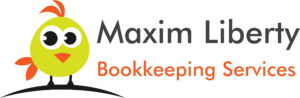QuickBooks for Construction: The Ultimate Guide for Success

QuickBooks for Construction
In the fast-paced construction industry, QuickBooks for construction provides essential tools for managing job costing, invoicing, and budgeting efficiently. This ultimate guide explores how QuickBooks can help optimize your construction business operations for greater success.
Table of Contents
- Why Use QuickBooks for Construction?
- Key Features of QuickBooks for Construction
- Getting Started with QuickBooks
- Job Costing and Invoicing
- Tracking Project Progress
- Streamlining Construction Operations
- Frequently Asked Questions
Why Use QuickBooks for Construction?
QuickBooks is widely recognized for its versatility in accounting across industries, but it also offers specialized tools for the construction field. It is designed to meet the unique challenges of construction management, such as tracking job-specific expenses, generating AIA-compliant invoices, and monitoring project profitability in real-time. Contractors and project managers benefit from QuickBooks because it streamlines financial tracking and reporting, helping them stay within budget and on schedule. Additionally, it simplifies tax preparation, ensures accurate payroll calculations, and aids in strategic financial planning by keeping all project finances in one place.
Key Features of QuickBooks for Construction
QuickBooks provides robust features specifically tailored for construction businesses. Key features include:
- Job Costing: Accurately assign costs to specific jobs or tasks, making it easier to monitor profitability for each project.
- Time Tracking: Track hours worked by employees and subcontractors, allowing for precise labor cost allocation and payroll calculations.
- AIA Invoicing: QuickBooks supports American Institute of Architects (AIA) invoicing, which helps contractors issue payment applications that meet industry standards.
- Progress Billing: Manage billing schedules and track payments based on project milestones, helping you stay aligned with client agreements and payment timelines.
- Financial Reporting: Access customized financial reports that show project-specific data, including profitability, expenses, and budget-to-actual comparisons.
Getting Started with QuickBooks
Starting with QuickBooks for construction involves a few setup steps to maximize its benefits:
- Set Up Jobs: Begin by setting up each job or project in QuickBooks. Use job-specific details to categorize expenses and track revenue accurately.
- Link Payroll and Expenses: Connect payroll and expense tracking to ensure labor and materials costs are allocated to the right jobs.
- Customize Chart of Accounts: Customize the chart of accounts to reflect construction-specific categories, such as subcontractor payments, materials, and equipment rental.
- Set Budgets: Use QuickBooks’ budgeting tools to set project-specific budgets, allowing you to monitor expenses and keep projects financially on track.
With these steps, QuickBooks is ready to streamline your construction projects from day one.
Job Costing and Invoicing
Job costing and invoicing are essential to any construction business’s financial management. QuickBooks provides detailed job costing tools to monitor expenses on a granular level. You can allocate materials, labor, and subcontractor costs to specific jobs, helping you see real-time profitability. QuickBooks also supports AIA-compliant invoicing, enabling construction businesses to bill for completed work based on industry standards. This feature simplifies the payment process by offering structured, professional invoices that clients recognize and trust. Additionally, QuickBooks allows you to set up progress billing, helping you manage invoicing for long-term projects more effectively.
Tracking Project Progress
QuickBooks allows you to track each project’s financial progress with up-to-date insights into budgets, costs, and income. Project managers can compare the original budget to actual expenses, monitor the percentage of completion, and adjust spending to avoid overruns. Additionally, QuickBooks’ reporting features enable you to generate status updates and progress reports, which help keep clients informed and ensure project alignment. Real-time data access supports better decision-making and ensures your projects stay on time and within budget.
Streamlining Construction Operations
Beyond financial management, QuickBooks helps construction companies streamline various operational tasks. By automating payroll, invoicing, and expense tracking, QuickBooks reduces the manual workload for administrative teams, freeing up time for essential project management tasks. Integrating QuickBooks with other software tools used in construction, such as project management or scheduling software, further enhances productivity. QuickBooks simplifies day-to-day financial tasks, minimizes the risk of errors, and improves the accuracy of project finances, all of which are critical for business growth and client satisfaction.
Frequently Asked Questions
1. Can QuickBooks handle construction-specific accounting needs?
Yes, QuickBooks is designed to address construction-specific needs, including job costing, progress billing, and AIA invoicing. Its customizable features make it suitable for construction project management and financial tracking.
2. How does QuickBooks help with job costing?
QuickBooks allows you to assign all costs, including labor, materials, and overhead, to specific jobs. This feature helps construction managers track profitability and manage budgets effectively.
3. What is AIA invoicing in QuickBooks?
AIA invoicing in QuickBooks helps contractors generate payment applications following the American Institute of Architects (AIA) format. This format is widely accepted in the construction industry and simplifies payment collection.
4. Does QuickBooks integrate with other construction software?
Yes, QuickBooks integrates with various project management, payroll, and scheduling tools commonly used in construction. This integration streamlines data flow and improves overall project coordination.
5. Can QuickBooks handle payroll for construction workers?
Absolutely. QuickBooks can track hours worked, calculate wages, and allocate labor costs to specific jobs, making payroll management accurate and straightforward for construction companies.
For more insights on optimizing accounting in construction, explore our Accounting Best Practices Guide.
To discover additional software options for construction management, visit Intuit’s website.
Maxim Liberty has been providing outsourced bookkeeping services to businesses and accounting firms in the USA and Canada since 2005.