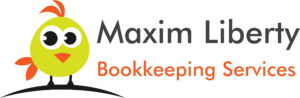How do you setup a new company in QuickBooks?
Setting up a new QuickBooks file using QuickBooks Desktop is very easy. Below are the steps.
Launch QuickBooks and select “Express Start.”
Enter Company Name, Industry, Company Type and Tax ID. Specify if you have employees or not. Bear in mind that you do not have to enter all the information right away. You can always update the information at a later date. The industry and company type are the most important entries here because QuickBooks creates a chart of accounts based on these selections. Click Continue.
Enter Address, Phone, Email and Website. The zip code and phone number are the only mandatory fileds. You can then select “Preview Your Settings.” QuickBooks will you to review your selections. It will allow you to edit your chart of accounts and specify a company location.
If you are happy with your settings, click “Create Company File.” QuickBooks will create a company file at the location specified in the previous screen.
You can then information about your vendors, customers, employees, bank accounts, credit card accounts, etc. right now or add them on as needed basis at a later date.
You are now ready to use QuickBooks. You can enter transactions from your bank accounts, credit card accounts, vendors and customers.
It looks very easy but it would be in your best interest to use a certified QuickBooks ProAdvisor for your bookkeeping. QuickBooks Bookkeeping for small businesses is quite common and there are numerous bookkeeping service providers who can do this for a very nominal cost. Make sure you consider the various pros and cons while selecting a provider. We have the task somewhat easy for you by comparing top virtual bookkeeping companies.