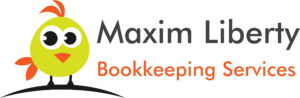Simplifying Construction and Real Estate Management using Sage 300 CRE Bookkeeping

Sage 300 CRE Bookkeeping
Sage 300 Construction and Real Estate (CRE) is a powerful bookkeeping and management tool specifically designed for construction and real estate businesses. With features tailored to these industries, Sage 300 CRE helps streamline financial management, project costing, vendor payments, and more. In this blog, we’ll explore the core features of Sage 300 CRE and how it simplifies bookkeeping and accounting for businesses in the construction and real estate sectors.
What is Sage 300 CRE Bookkeeping?
Sage 300 CRE is an industry-leading software designed for construction and real estate firms. It offers robust bookkeeping, accounting, and project management tools that allow businesses to track financial performance, manage job costs, and ensure compliance with industry regulations. Sage 300 CRE is known for its ability to handle complex project accounting, making it an essential tool for companies that manage multiple projects, properties, or large-scale developments.
Key Features of Sage 300 CRE Bookkeeping
Construction-Specific Job Costing
One of the primary features that sets Sage 300 CRE apart is its detailed job costing functionality. You can track every aspect of your construction projects, including labor, materials, overhead, and subcontractor expenses. This ensures that your projects stay on budget and you have real-time insights into profitability.
Accounts Payable and Vendor Management
Sage 300 CRE automates the management of accounts payable by allowing you to track vendor invoices, manage payments, and monitor cash flow. The software supports detailed vendor records and can handle complex payment schedules, making it easier to manage relationships with suppliers and contractors.
Accounts Receivable and Invoicing
Sage 300 CRE helps you automate billing for both real estate management and construction projects. You can generate customized invoices, track outstanding payments, and ensure timely collections. This feature is particularly useful for companies that handle multiple clients and need to keep track of payment terms, late fees, and credit balances.
Project Management and Reporting
Beyond bookkeeping, Sage 300 CRE includes powerful project management tools that let you oversee every aspect of a construction or real estate project. You can create detailed reports on project progress, monitor budgets, and adjust timelines as needed. The reporting features are customizable, so you can generate the specific financial reports that matter most to your business.
Reconciliation and Audit Trails
Sage 300 CRE makes it easy to reconcile bank and credit card accounts with built-in features that track income and expenses across multiple projects and properties. The software maintains a full audit trail of all transactions, helping you stay compliant with industry regulations and easily prepare for audits.
Tax Compliance and Reporting
Sage 300 CRE includes tax reporting features that help construction and real estate firms stay compliant with local and national tax laws. You can easily generate tax reports, track deductible expenses, and manage your tax obligations across multiple projects.
Why Use Sage 300 CRE for Bookkeeping?
Sage 300 CRE offers several advantages that make it an ideal choice for construction and real estate companies:
- Industry-Specific Features: Tailored specifically for the construction and real estate sectors, Sage 300 CRE is designed to handle the unique bookkeeping needs of these industries.
- Detailed Job Costing: Sage 300 CRE’s job costing features give businesses a clear view of their project finances, ensuring better budget management.
- Accounts Payable and Receivable Management: Track vendor payments and client billing efficiently, ensuring smooth cash flow and timely payments.
- Project Management: The project management tools allow firms to keep projects on track and within budget while providing detailed financial reports.
- Reconciliation and Audit Trails: Keep your financial records accurate and compliant with built-in reconciliation and audit tracking features.
- Tax Compliance: Sage 300 CRE helps you generate the tax reports you need to stay compliant and minimize your tax liability.
How to Use Sage 300 CRE for Construction and Real Estate Bookkeeping
Set Up Your Chart of Accounts
When you first start using Sage 300 CRE, you’ll want to set up your company’s chart of accounts. This ensures that all financial data is categorized correctly, making it easier to track income, expenses, and job costs.
Manage Job Costs
Use Sage 300 CRE’s job costing features to track project-specific expenses, including labor, materials, and overhead. By keeping track of these costs in real-time, you can ensure that your projects stay on budget and maintain profitability.
Handle Vendor Payments
With Sage 300 CRE, you can manage accounts payable by tracking vendor invoices and automating payment schedules. The system allows you to monitor cash flow and manage multiple payment schedules, reducing the risk of late fees or cash flow issues.
Generate Invoices for Clients
Automate your accounts receivable process by generating customized invoices for clients. Sage 300 CRE helps you track payments and ensures that clients are billed accurately and on time, keeping your cash flow steady.
Reconcile Accounts
Regular account reconciliation helps you ensure that your financial data is accurate. Sage 300 CRE simplifies this process with automated reconciliation features, helping you compare your financial data against bank statements and vendor invoices.
Generate Project and Financial Reports
Sage 300 CRE allows you to create detailed financial and project reports. These reports give you insight into project profitability, help you track budgets, and provide the financial data you need to make informed business decisions.
Sage 300 CRE vs. Other Construction and Real Estate Software
Sage 300 CRE is a powerful tool for construction and real estate bookkeeping, but how does it compare to other similar platforms?
| Feature | Sage 300 CRE | QuickBooks for Contractors | Procore | Viewpoint |
|---|---|---|---|---|
| Job Costing | Yes | Limited | Yes | Yes |
| Accounts Payable | Yes | Yes | Limited | Yes |
| Accounts Receivable | Yes | Yes | Limited | Yes |
| Project Management | Yes | Limited | Yes | Yes |
| Reconciliation | Yes | Yes | No | Yes |
| Price | Paid | Paid | Paid | Paid |
Sage 300 CRE excels in handling detailed job costing and offers more robust project management and reconciliation features compared to general accounting tools like QuickBooks. While other platforms like Procore and Viewpoint also offer project management, Sage 300 CRE provides a more comprehensive solution for managing both finances and projects in one place.
Is Sage 300 CRE Right for Your Business?
If you are in the construction or real estate industry and need software that can handle the complexities of job costing, vendor management, and project accounting, Sage 300 CRE is an excellent choice. It offers industry-specific features that help you stay on top of your projects, manage finances efficiently, and ensure compliance with tax and audit requirements.
Final Thoughts on Sage 300 CRE Bookkeeping
Sage 300 CRE is a comprehensive bookkeeping and project management solution designed for the construction and real estate industries. With features like detailed job costing, accounts payable and receivable management, and customizable reporting, it helps businesses stay on top of their finances and projects. If you’re looking for a tool to simplify your construction or real estate bookkeeping, Sage 300 CRE is a top-tier option.
Maxim Liberty has been providing outsourced bookkeeping services to businesses and accounting firms in the USA and Canada since 2005.