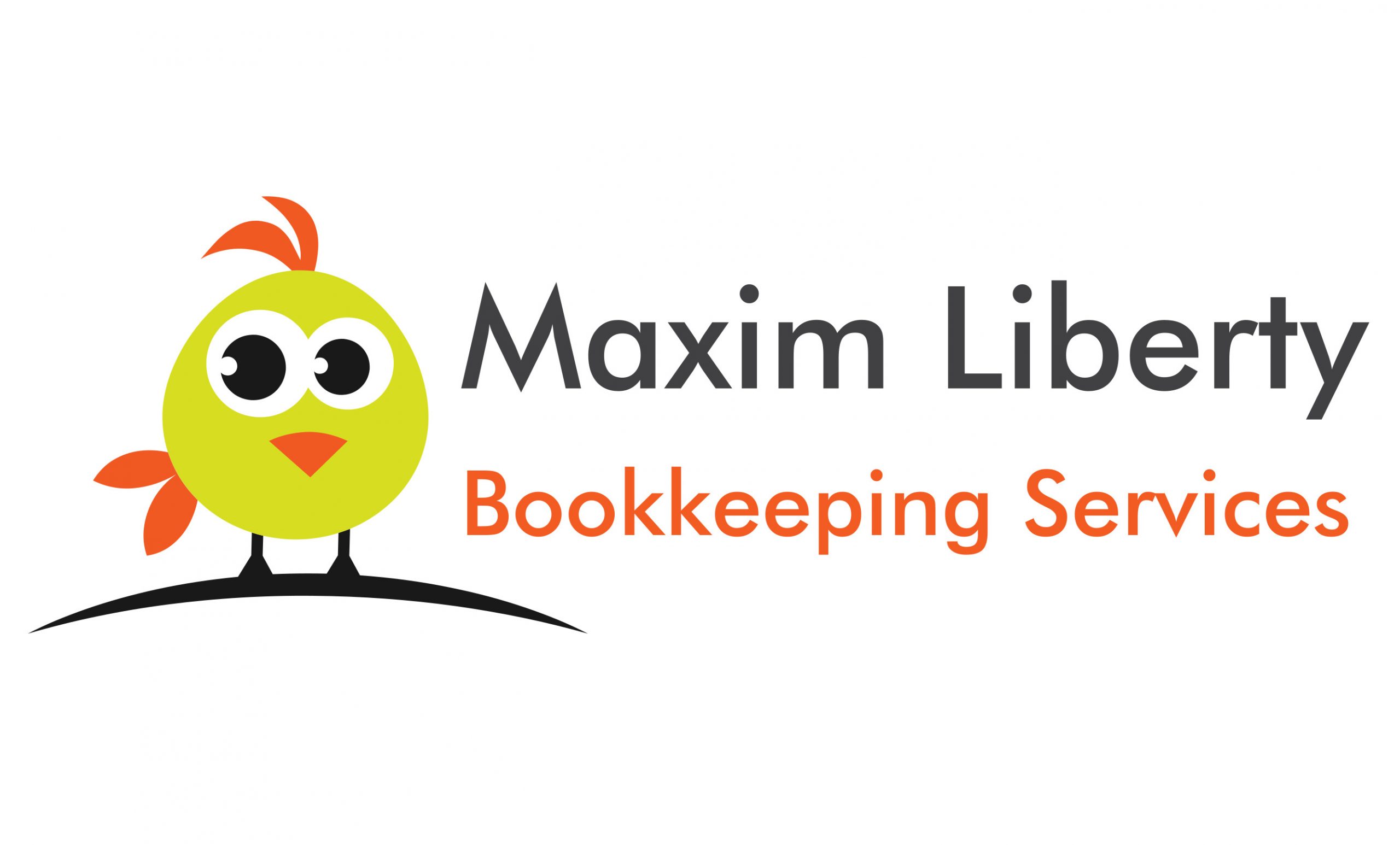What is an A/P Aging Report?
An A/P aging report is a financial document that shows the outstanding invoices or bills that a company owes to its vendors or suppliers. It lists all unpaid bills and invoices, categorized by how long they’ve been outstanding. The report usually shows the invoices that are due within 30 days, 31-60 days, 61-90 days, and over 90 days. The report gives a snapshot of a company’s outstanding liabilities and helps businesses keep track of their cash flow.
How to Generate an A/P Aging Report?
Most accounting software programs have an option to generate an A/P aging report. The report can be generated by running a query that filters data from the accounts payable ledger. The report can also be customized to include specific data fields like vendor name, invoice number, due date, and aging period.
Why is the A/P Aging Report Important?
The A/P aging report is an essential tool for managing cash flow, tracking outstanding liabilities, and maintaining good relationships with vendors. It helps businesses to identify which invoices need to be paid and prioritize payments based on their due dates. By tracking the aging of invoices, businesses can identify potential cash flow problems and take action to prevent them before they become critical.
How to Use the A/P Aging Report to Reduce Costs?
The A/P aging report can also help businesses to reduce costs by identifying overdue invoices that may incur late fees or interest charges. By paying invoices on time, businesses can avoid these additional costs and maintain good relationships with their vendors. Additionally, the report can help businesses negotiate better payment terms with vendors based on their payment history.
How to Use the A/P Aging Report to Close Out Historical Bills?
The A/P aging report can be used to close out historical bills by identifying outstanding invoices that are past their due date. By reviewing the report and contacting vendors to resolve any discrepancies or issues, businesses can ensure that their accounts payable records are accurate and up-to-date.
Difference between A/P Summary and Detail Reports
An A/P summary report provides a high-level overview of the company’s outstanding liabilities. It typically shows the total amount due, the aging period, and the number of invoices in each aging period. The A/P summary report is useful for quickly identifying any issues with outstanding invoices.
How is A/P aging report different from the A/R aging report?
An A/P detail report provides a more in-depth view of the company’s outstanding liabilities. It lists all invoices and bills that are outstanding, categorized by aging period. The A/P detail report is useful for reviewing individual invoices and identifying discrepancies or issues.
The A/P aging report and A/R aging report are two different financial reports that provide information on the outstanding invoices and bills of a company, but they focus on different aspects of a business’s financial transactions.
The A/P aging report tracks the outstanding liabilities that a company owes to its vendors or suppliers. It lists all unpaid bills and invoices, categorized by how long they’ve been outstanding. This report provides a snapshot of a company’s accounts payable balances and helps businesses manage their cash flow by identifying which invoices need to be paid and prioritizing payments based on their due dates.
On the other hand, the A/R aging report tracks the outstanding amounts that a company is owed by its customers or clients. It lists all unpaid invoices, categorized by how long they’ve been outstanding. This report provides a snapshot of a company’s accounts receivable balances and helps businesses manage their cash flow by identifying which invoices are overdue and need to be followed up on for collection.
While both reports track outstanding invoices, the A/P aging report focuses on what a company owes to its vendors or suppliers, while the A/R aging report focuses on what a company is owed by its customers or clients.
Example A/P Aging Report
| Vendor Name | Current | 1-30 Days | 31-60 Days | 61-90 Days | Over 90 Days | Total |
|---|---|---|---|---|---|---|
| ABC Company | $5,000 | $2,000 | $1,000 | $1,000 | $2,000 | $11,000 |
| XYZ Corporation | $4,000 | $3,000 | $1,500 | $500 | $0 | $9,000 |
| QRS Enterprises | $3,500 | $2,500 | $1,000 | $0 | $0 | $7,000 |
| Total | $12,500 | $8,500 | $3,500 | $1,500 | $2,000 | $28,000 |
In this example, the report lists three vendors (ABC Company, XYZ Corporation, and QRS Enterprises) and breaks down their outstanding invoices into five age categories: Current, 1-30 days, 31-60 days, 61-90 days, and over 90 days. The “Total” row at the bottom shows the total amount owed to all vendors in each age category, as well as the overall total outstanding balance.
Note that the specific age categories used in the report can vary depending on the needs of the company or organization generating the report.
Conclusion
In conclusion, the A/P aging report is a vital tool for managing cash flow, tracking outstanding liabilities, and maintaining good relationships with vendors. By generating and reviewing the report regularly, businesses can identify potential cash flow problems and take action to prevent them. Additionally, the report can help businesses reduce costs, negotiate better payment terms with vendors, and close out historical bills. Understanding the difference between A/P summary and detail reports can help businesses choose the right report for their needs and effectively manage their accounts payable.