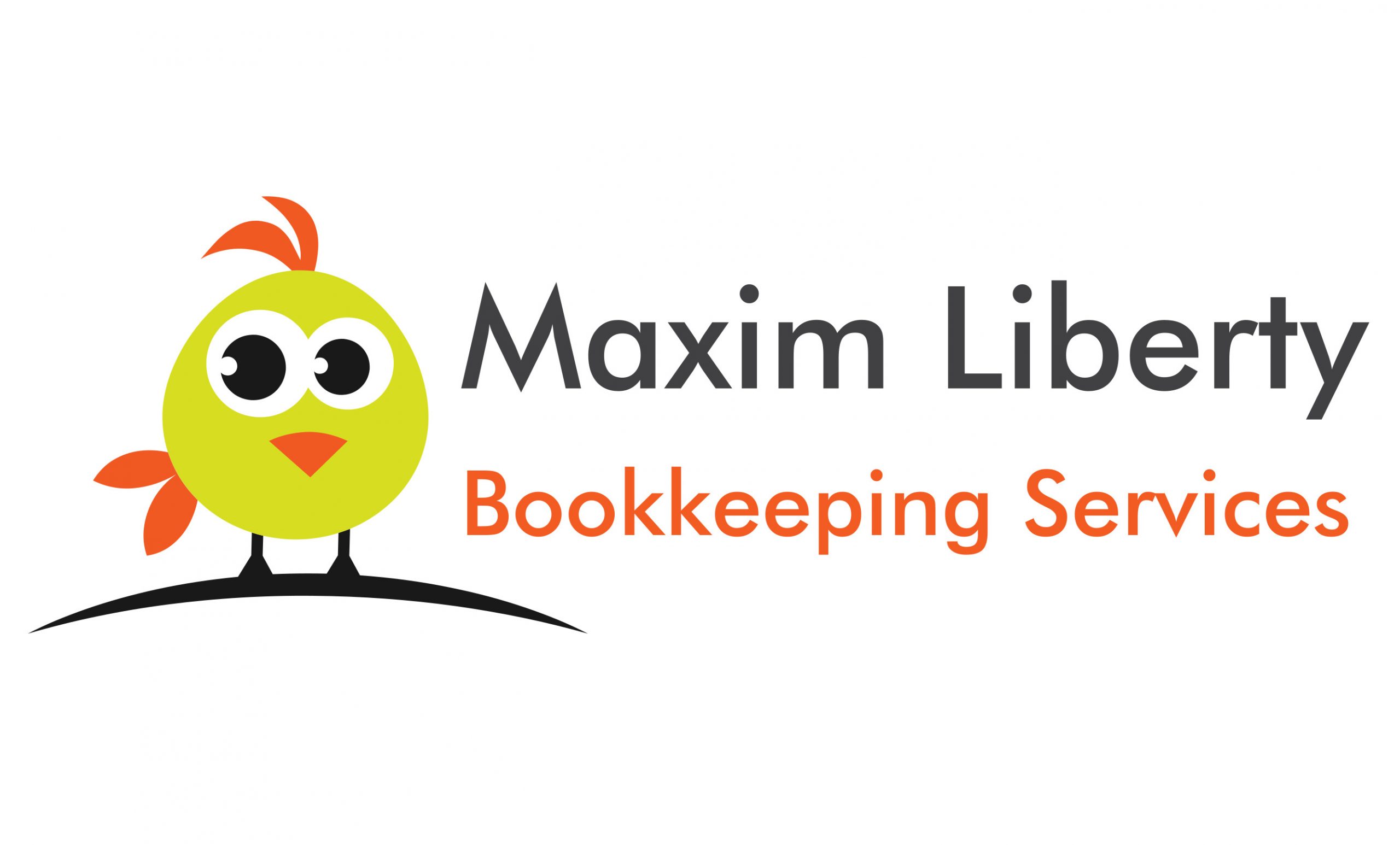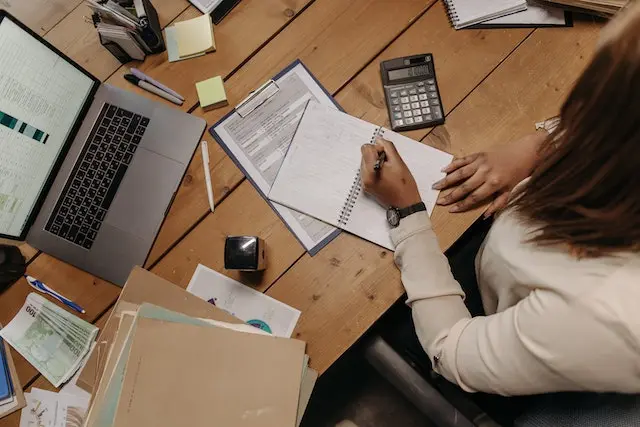What is an A/R Aging Report?
Accounts Receivable (A/R) aging report is a financial management tool that tracks outstanding customer balances and invoices. It shows the amount of money owed to a business, the length of time those debts have been outstanding, and how those debts are categorized. In simple terms, the A/R aging report helps you keep track of money that is owed to your business.
How to generate an A/R Aging Report?
To generate an A/R aging report, you need to collect all unpaid customer invoices and categorize them based on how long they have been overdue. Most accounting software systems have a built-in A/R aging report that can be customized to suit your business needs. Alternatively, you can generate an A/R aging report manually using Microsoft Excel or Google Sheets.
Why A/R Aging Report is Important for Your Business?
The A/R aging report is essential for managing cash flow and ensuring timely collections of outstanding debts. Here are some reasons why the A/R aging report is important for your business:
- Helps identify problem areas: The A/R aging report helps identify overdue accounts that need to be prioritized for collections. It also helps identify customers who consistently pay late or have a history of non-payment.
- Helps improve relations with clients: A/R aging report can be used to identify customers who have outstanding debts and send them reminders or follow-ups to clear the debt. This communication can help improve customer relations and avoid potential disputes.
- Helps close out historical invoices: The A/R aging report helps identify old invoices that are still outstanding, which may have been overlooked, forgotten or misplaced. The report can help you collect outstanding debts and close out historical invoices.
- Helps forecast cash flow: The A/R aging report provides a snapshot of your business’s outstanding debts and helps forecast future cash flows. It can help you determine how much cash you need to collect in the short-term and long-term to meet your business’s financial obligations.
A/R Aging Summary vs. A/R Aging Detail
There are two types of A/R aging reports: A/R aging summary and A/R aging detail. Here’s how they differ:
- A/R Aging Summary: The A/R aging summary provides a summary of all outstanding invoices owed to your business. It typically shows the total amount of outstanding invoices categorized by their age (e.g., 30 days, 60 days, 90 days, etc.) and provides an overall picture of your business’s accounts receivable.
- A/R Aging Detail: The A/R aging detail provides a detailed breakdown of all outstanding invoices owed to your business. It typically shows individual customer accounts, their outstanding balances, and how long those invoices have been outstanding. The A/R aging detail report provides a more granular view of your business’s accounts receivable.
Difference between A/R Aging Report and A/P Aging Report
Accounts Payable (A/P) Aging Report is similar to the A/R aging report, but it tracks outstanding payments owed by your business to your suppliers or vendors. The A/P aging report helps you manage your business’s cash flow and ensures that your suppliers are paid on time. Here are some key differences between A/R aging report and A/P aging report:
- A/R aging report tracks outstanding customer balances and invoices, while A/P aging report tracks outstanding payments owed to your suppliers or vendors.
- A/R aging report helps manage cash flow and ensure timely collections of outstanding debts, while A/P aging report helps manage cash flow and ensure timely payments to suppliers.
Example A/R Aging Report
| Client Name | Current | 1-30 Days | 31-60 Days | 61-90 Days | Over 90 Days | Total |
|---|---|---|---|---|---|---|
| ABC Company | $10,000 | $5,000 | $2,000 | $1,000 | $500 | $18,500 |
| XYZ Inc. | $8,000 | $3,000 | $1,500 | $1,000 | $1,500 | $15,000 |
| LMN Corporation | $6,000 | $2,000 | $1,000 | $1,500 | $3,000 | $13,500 |
| Total | $24,000 | $10,000 | $4,500 | $3,500 | $5,000 | $47,000 |
In this example, there are three clients listed: ABC Company, XYZ Inc., and LMN Corporation. The report shows the total amount owed to each client in different aging buckets: Current (0-30 days), 1-30 Days, 31-60 Days, 61-90 Days, and Over 90 Days. The Total column shows the total amount owed to each client. The last row of the report shows the total amount owed to all clients.
This report helps businesses to track their outstanding accounts receivable and identify which clients owe them the most money and for how long. It can also be used to prioritize collection efforts and identify potential cash flow issues.
Conclusion
The A/R aging report is an essential tool for Accounts Receivable Management that provides valuable insights into your business’s accounts receivable. It helps you manage cash flow, prioritize collections, and forecast future cash flows. By regularly reviewing your A/R aging report, you can identify problem areas, improve customer relations, and close out historical invoices.
To generate an A/R aging report, you can use accounting software or create one manually using Excel or Google Sheets. There are two types of A/R aging reports: A/R aging summary and A/R aging detail. The summary provides a high-level overview of outstanding debts, while the detail report provides a more granular view of customer accounts and outstanding balances.
It is important to note that an A/R aging report is different from an A/P aging report, which tracks outstanding payments owed to your suppliers or vendors. While both reports help manage cash flow and ensure timely payments or collections, they serve different purposes.
In conclusion, the A/R aging report is a powerful tool that can help you manage your business’s cash flow, improve customer relations, and close out historical invoices. By regularly reviewing this report, you can gain valuable insights into your business’s financial health and make informed decisions to drive growth and profitability.